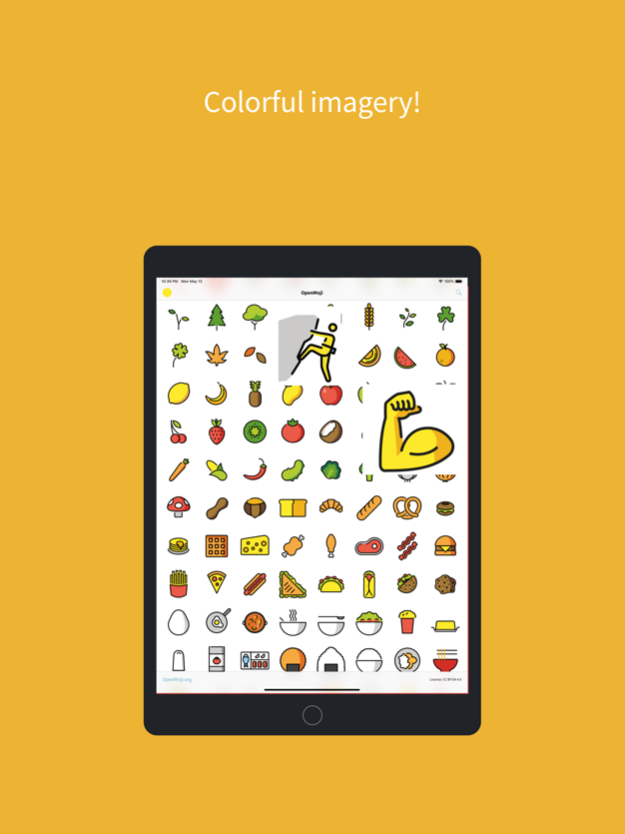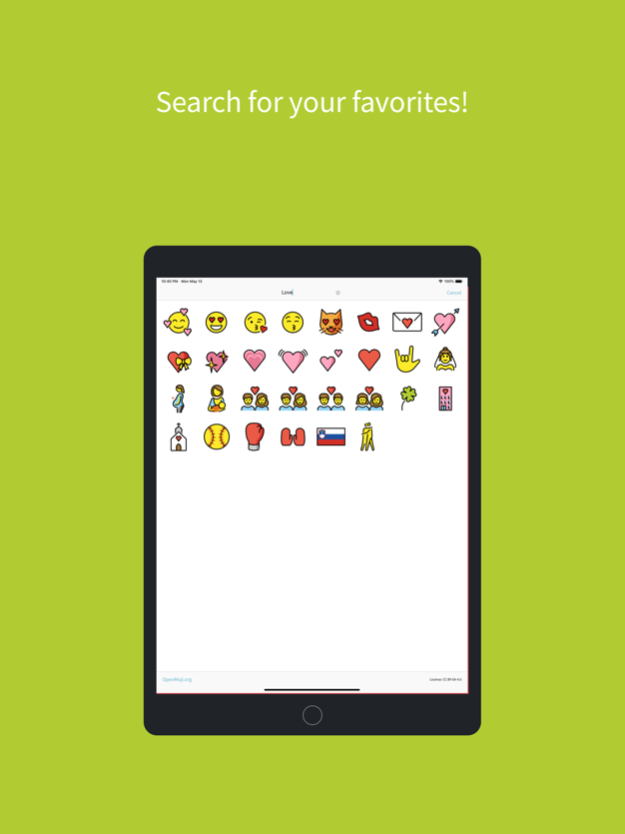OpenMoji 1.3
Continue to app
Free Version
Publisher Description
Emojis of the OpenMoji project. Open-source emojis for designers, developers and everyone else!
OpenMoji is an Open Source project of 57 students and 3 professors of the HfG Schwäbisch Gmünd and 10 external contributors.
Use the app and sticker pack to share emojis with your friends. Choose skin tones and search for your favorite emojis! Download the app now!
FREE TO USE
All emojis are free to use under the CC BY-SA 4.0 license
3444 EMOJIS
So far more than three thousand emojis over many categories have been designed
EMOJI V12.1
OpenMoji carefully supports the Unicode Emoji v12.1 standard
CONSISTENT
All emojis follow a single style guide and fit perfectly together
COLORED/OUTLINED
Supporting a wide range of use cases with colored and outlined emojis
SKIN TONES
OpenMoji supports the Fitzpatrick skin tones scale and multiple skin tone combinations as of Emoji v12
269 FLAGS
From Andorra to Zimbabwe to Pirates
SPECIAL INTEREST CATEGORIES
OpenMoji ships with various special interest categories beyond standard Unicode
HANDCRAFTED
All emojis have been carefully designed, tested and reviewed over many iterations
Apr 4, 2024
Version 1.3
- Adds support for OpenMoji 15 (based on Unicode 15)
- View your most recently sent emojis in the "Latest" tab
- Some fixes and layout updates
About OpenMoji
OpenMoji is a free app for iOS published in the Food & Drink list of apps, part of Home & Hobby.
The company that develops OpenMoji is Hochschule fur Gestaltung Schwabisch Gmund. The latest version released by its developer is 1.3.
To install OpenMoji on your iOS device, just click the green Continue To App button above to start the installation process. The app is listed on our website since 2024-04-04 and was downloaded 1 times. We have already checked if the download link is safe, however for your own protection we recommend that you scan the downloaded app with your antivirus. Your antivirus may detect the OpenMoji as malware if the download link is broken.
How to install OpenMoji on your iOS device:
- Click on the Continue To App button on our website. This will redirect you to the App Store.
- Once the OpenMoji is shown in the iTunes listing of your iOS device, you can start its download and installation. Tap on the GET button to the right of the app to start downloading it.
- If you are not logged-in the iOS appstore app, you'll be prompted for your your Apple ID and/or password.
- After OpenMoji is downloaded, you'll see an INSTALL button to the right. Tap on it to start the actual installation of the iOS app.
- Once installation is finished you can tap on the OPEN button to start it. Its icon will also be added to your device home screen.